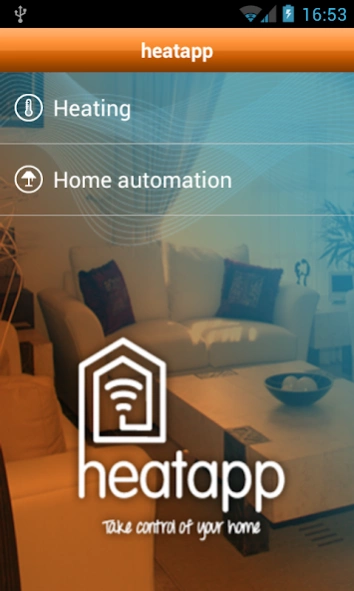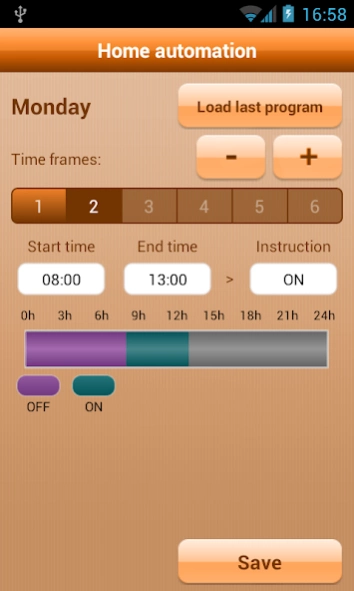heatapp 3.8
Free Version
Publisher Description
heatapp - Take your heating to the next level.
Take control of your bills with 'heatapp'!
The idea is simple; don't pay for heating that you don't need, because wasting energy is wasting money.
'heatapp' lets you have any room or area at the exact temperature you prefer, for exactly as long as you need. Controlling the energy you use means controlling how much you spend.
Say goodbye to clumsy dials, buttons and user manuals. The user-friendly app makes it simple to set your everyday heating preferences and even simpler to override them. If you have an internet connection then your ‘heatapp’ system can also work outside your home, so you'll never arrive back to a chilly house!
'heatapp' puts you in complete control of ELKAtherm® electric heating and makes it simple to:
• Program times and temperatures
• Override heaters or zones
• See how much you're spending
• View your energy consumption
• Control at home or remotely
• Use any 'app' capable device
Download the demo app and see for yourself: https://play.google.com/store/apps/details?id=uk.co.southwestheatingsolutions.heatappdemo&hl=en.
About heatapp
heatapp is a free app for Android published in the PIMS & Calendars list of apps, part of Business.
The company that develops heatapp is Farho Domotica S.L.. The latest version released by its developer is 3.8.
To install heatapp on your Android device, just click the green Continue To App button above to start the installation process. The app is listed on our website since 2023-03-10 and was downloaded 13 times. We have already checked if the download link is safe, however for your own protection we recommend that you scan the downloaded app with your antivirus. Your antivirus may detect the heatapp as malware as malware if the download link to uk.co.southwestheatingsolutions.heatapp is broken.
How to install heatapp on your Android device:
- Click on the Continue To App button on our website. This will redirect you to Google Play.
- Once the heatapp is shown in the Google Play listing of your Android device, you can start its download and installation. Tap on the Install button located below the search bar and to the right of the app icon.
- A pop-up window with the permissions required by heatapp will be shown. Click on Accept to continue the process.
- heatapp will be downloaded onto your device, displaying a progress. Once the download completes, the installation will start and you'll get a notification after the installation is finished.